FASTag has been made mandatory at all toll plazas across the country. This new technology has changed the way we pay toll tax. Cashless transactions not only provide you ease of payment but also save you a lot of time which used to be wasted while waiting in long queues at toll booths.

The scanning of FASTag is so fast that it hardly takes a few seconds to deduct money from your wallet. On successful transaction, you will receive an SMS on your registered phone number containing your payment details including the amount you have paid towards toll tax. Sometimes this SMS may take longer than usual to reach your inbox.
There comes a situation when you need to check the transaction history of your FASTag. Maybe you suspect that your FASTag has been charged twice or you want to know your recent toll amount. If you have not received any SMS, you can view your FASTag transaction history online. Here we will show you the method of Paytm, HDFC and Airtel Fastag. If you are using any other FASTag provider then you can follow the same procedure.
How to check FASTag transaction history on Paytm
1. Open Paytm app on your smartphone. Make sure you are logged in to your account.
2. Find and open the Manage FASTag option. You will find it under the ticket booking section on the home page. If you can't find it directly, use the search feature.
3. Now here you will see all your recent toll transactions which have been done through your Paytm FASTag. If you want to view your transactions for a longer period, click on the Request Details option.
There is another way to check your Paytm FASTag transactions. Just open Paytm app and look for Balance & History option under Password heading. Click on this option and it will take you to the Account Balance & History page. Under Payment History, you will find all the transactions done through your Paytm Wallet, including FASTag transactions.
How to check HDFC FASTag transaction
1. Visit the HDFC Bank FASTag online portal fastag.hdfcbank.com
2. Switch to the Login/Register tab. If you are using HDFC FASTag portal for the first time, you need to register your account. Enter your User ID, Wallet ID, Mobile Number or Vehicle Registration Number, whichever you have used for registration of your FASTag.
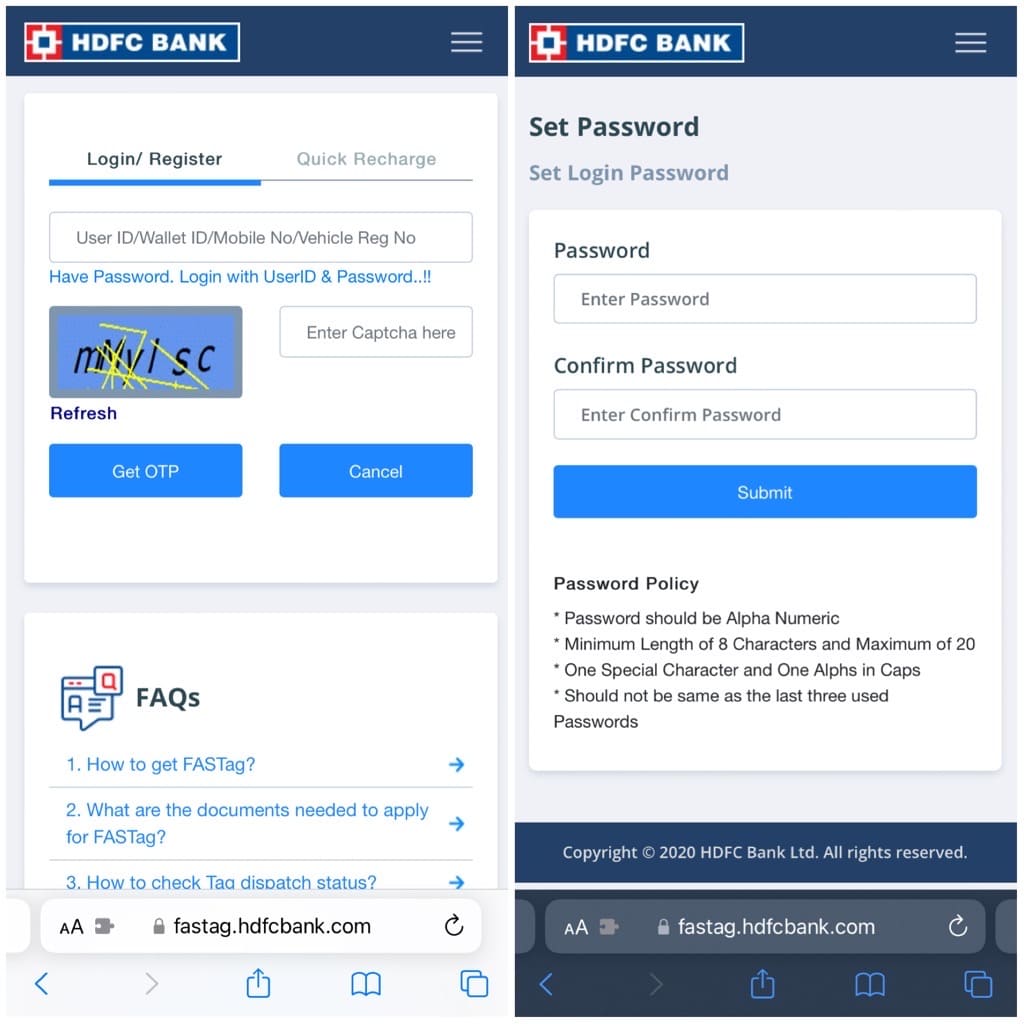
3. Next, enter the text shown in the captcha and tap on the Get OTP button. Now an OTP will come on your registered phone number. Enter the OTP and confirm your identity.
4. Now you will be asked to set your login password. Enter it in the Password field and then enter it again to confirm. Password must be alphanumeric consisting of at least 8 characters. The maximum limit is 20 characters. It must also contain a special character and a letter in caps. Tap on submit button to continue.
5. Now you will be redirected back to Login/Register page. Click on the link that says “Password. Log in with User ID and Password..!!" After that, enter your User ID (or Wallet ID, Phone Number, Vehicle Registration Number) and the new password that you have created recently. Enter the captcha and tap on the login button.
6. After verifying your login credentials, you will be redirected to the dashboard of your HDFC FASTag account. Here you will see your FASTag balance and payment history. Now go to Statements > Transaction Report from the top navigation menu.
7. Select the date between which you want to check your FASTag transactions. Tap on the Generate Statement button. Now it will show all the transaction history in your chosen time interval. If you want to save the data to a PDF file, click the "Export to PDF" option. You can also export the data to an Excel sheet.
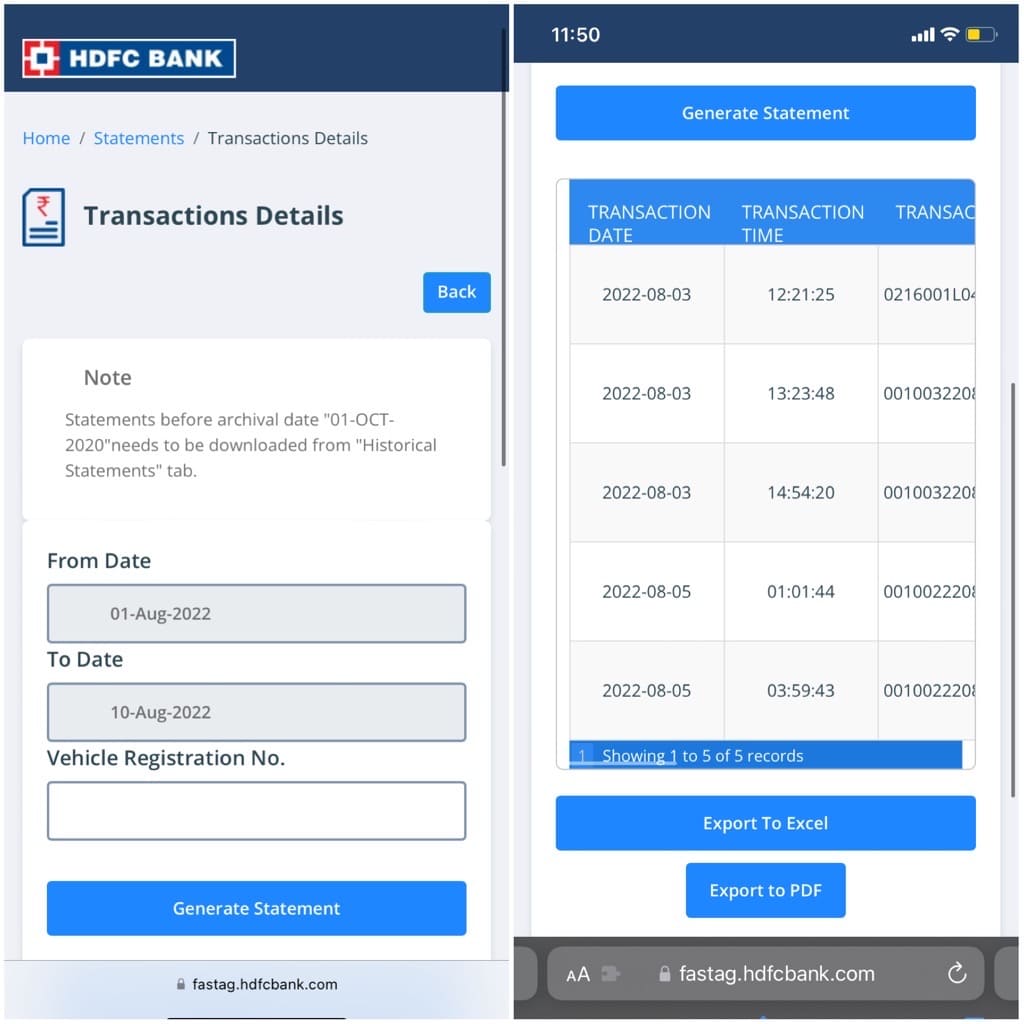
How to check Airtel FASTag transaction
If you have Airtel FASTag, you can check your toll transaction using Airtel Thanks app or Airtel Payments Bank website. Simply, log in to your account using your registered phone number and find the FASTag option under the Quick Actions heading. Now you can check your FASTag balance as well as past few toll transactions that you have done through your Airtel FASTag. The downside of this method is that it does not show old transactions and there is no option to export your data to a PDF file.
Is there a mobile app for FASTag?
Yes, there is a mobile app for FASTag named My FASTag which is available for both Android and iOS. This app is developed by the National Highways Authority of India (NHAI) to provide various FASTag services to the users. You can download this app for free from the respective App Store of your device i.e. Play Store on Android and App Store on iOS. There is a section named Log on to Bank Portal in My FASTag app. This can be seen on the home screen of the app. Under this section, you will find links to online portals of all the popular FASTag providers.
What information do you get in the FASTag transaction history?
- You find the following information in your toll transaction history:
- Transaction date - The date your transaction was made.
- Transaction Time - The exact time when toll was deducted from your FASTag.
- Transaction ID - A 22-digit number that uniquely identifies your transaction.
- Plaza - Name of the toll plaza.
- Vehicle Registration Number - The registration number of your vehicle.
- Amount - The amount that you have paid towards toll tax.
This information may vary depending on the bank you are using for your FASTag. Some banks may provide even more information such as tag vehicle class, lane direction, vehicle category details, etc.

